|
|
Post by iakten on Mar 20, 2021 7:04:18 GMT
I have been using SIV for a while without any issue on my 7700k and Asus sabertooth z170s motherboard. Recently I updated motherboard and cpu to Asus Z490 TUF gaming plus wifi and 10850k. Now, with the same fan and AIO setup, it seems that 4 fans that are supporting H110i GT radiator are maxing to maximum set speed of 1100 occasionally. 1 min going down to where it should, silent, then maxing to 1100rpm for another 1 min then going down again. When I first installed hardware, it was maxing to 2200rpm which is limit for these fans. After formatting windows and setting up everything, now maxing to 1100 rpm. It doesn't do this with corsair link however link doesn't read 10850k's cpu temp which makes controling non-sense. Now the setup: H110i GT and 2 fans (pullers) are connected via AIO's connection. the other 2 fans (pushers) are connected via commander mini. (CLCC fan 1 and 2) CLCC fan 3-5-6 works normally. Windows 10 x64 Professional V10.00 Build 19042 20H2 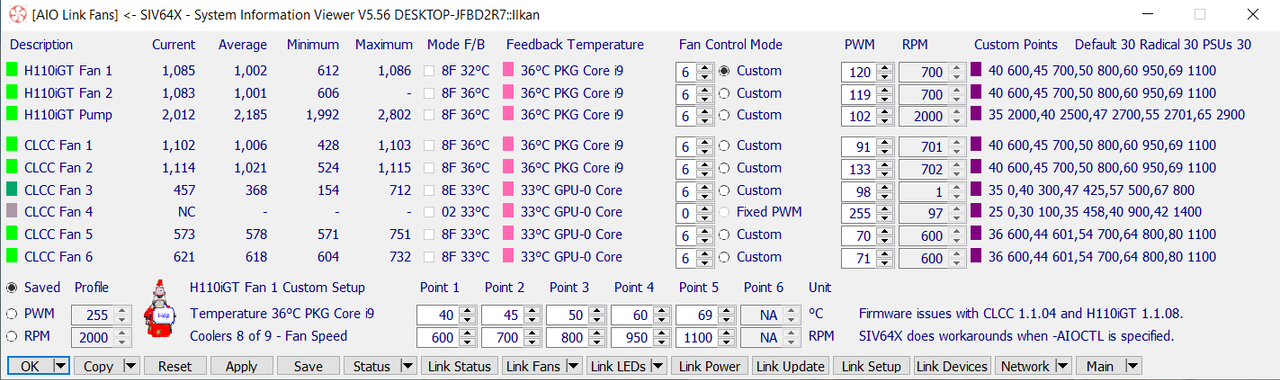 Thank you for the suppport! |
|
|
|
Post by iakten on Mar 20, 2021 7:25:14 GMT
After reading the guide, I thought custom point 1 would be the issue. Reducing it to 20c with 500rpm seems to fix the issue. I don't know if there should a fix to this problem.
The firmware support for Custom Curves does not allow very low speeds and when the system is idle the fans are
often running faster than needed. From SIV 5.19 for CoolIT V2 devices (CLCC, H110i, H110iGT, H100i, H80i) when
the temperature is below Custom Point 1 the PWM value is used to set the fan speed so a lower speed can be
achieved to work around the firmware limitation.
|
|
|
|
Post by siv on Mar 20, 2021 12:22:50 GMT
It doesn't do this with corsair link however link doesn't read 10850k's cpu temp which makes controling non-sense. Your issues could be down to the CLCC 1.1.04 firmware  , I use the latest which is 1.1.06 and can only sensibly support the 1.1.06 firmware. Given you are using the CPU temperature to control the cooler speeds what you describe is what I would expect as once in a while Windows will do such as background updates and cause the CPU temperature to spike. Once this has happened then the Radical 30 means the speed won't drop for 30 seconds which stops the speed jumping up and down all the time. Do you see such as Custom (30) that counts down? As for corsair link not doing this then as fails to report the 10850k CPU temp you are not comparing like with like so the statement has no value. Were it my system I should use the H110iGT coolant temperature to control the cooler speeds |
|
|
|
Post by iakten on Mar 25, 2021 8:48:12 GMT
It doesn't do this with corsair link however link doesn't read 10850k's cpu temp which makes controling non-sense. Your issues could be down to the CLCC 1.1.04 firmware  , I use the latest which is 1.1.06 and can only sensibly support the 1.1.06 firmware. Given you are using the CPU temperature to control the cooler speeds what you describe is what I would expect as once in a while Windows will do such as background updates and cause the CPU temperature to spike. Once this has happened then the Radical 30 means the speed won't drop for 30 seconds which stops the speed jumping up and down all the time. Do you see such as Custom (30) that counts down? As for corsair link not doing this then as fails to report the 10850k CPU temp you are not comparing like with like so the statement has no value. Were it my system I should use the H110iGT coolant temperature to control the cooler speeds Hello, Sorry for late reply. Is there another method for updating firmware other than using link software? I don't know how long I need to use link to update the firmware. Another weird stuff is that I can't get cpu temp feedback to link or iPOO + iPOO cannot see the h110igt. Your software works better than manufacturer's. For the second question: yes, I just noticed that there is a countdown happens sometimes. Seems like temperature under mode and feedback temp are different when this happens. 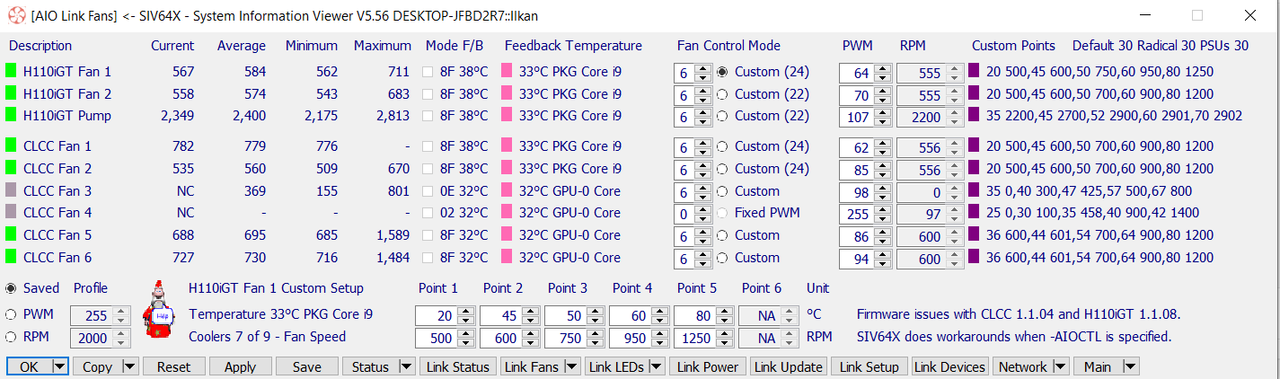 I believe using coolant temp for cpu cooler is not right thing to do. That method will cause unresponsiveness to the cpu temp spikes. Especially if pump speed is also controlled by coolant temperature. We will need to keep pump speed at max to be able to cope with cpu temp spikes efficiently. Or we could use cpu temp for pump speed, and coolant temp for fans. This could work. Advantage will be more silent operation until coolant temp rises and disadvantage will be coolant temperature rises a lot earlier than my method of cooling. |
|
|
|
Post by siv on Mar 25, 2021 9:34:47 GMT
- Is there another method for updating firmware other than using link software?
- I don't know how long I need to use link to update the firmware.
- Another weird stuff is that I can't get cpu temp feedback to link or iPOO + iPOO cannot see the h110igt.
- Your software works better than manufacturer's.
- For the second question: yes, I just noticed that there is a countdown happens sometimes. Seems like temperature under mode and feedback temp are different when this happens.
- No, you have to use CL4 (Does iPOO support doing this?), I didn't remember exactly when CLCC 1.1.06 firmware was released, but as GIMF I found it was 30-Sep-2014 !
- Not long, exit SIV, run CL4, update the firmware, exit CL4, run SIV, check the firmware is 1.1.06. I will keep my fingers crossed that CL4 does not brick your CLCC.
- You should raise this with Corsair, I find that once Corsair have your money all they are interested in is getting more of your money so drop support for all but the very latest hardware. They also make it as hard as they can for 3rd party software to support their hardware.
- Others have said the same. I am just glad I don't need to use Corsair iPOO or CL4 on my systems.
- The mode temp is the temp when the countdown started and the feedback temp is the current temp.
|
|